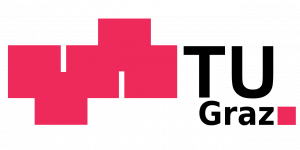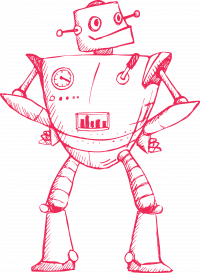How & When to Register
Master’s Thesis and Master Project can generally be started any time. To start your thesis, you need to find a supervisor whose topics you find interesting and contact them directly. Email them and ask for a meeting to discuss potential topics (usually based on the above list or related topics). If you enjoyed a lecturer’s courses, but find no topics of them listed above, feel free to contact them (or other people in their research groups) and ask if they’re offering any unlisted topics – or maybe you have your own proposal for a topic.
After starting your thesis (and only then), it is useful to also register in TUGRAZonline for the group corresponding to your supervisor’s team leader – if unsure, just ask. If there are any dummy dates in the course’s calendar (e.g., early morning at “Baustelle”), you can generally ignore those.
Starting your Thesis
- Kick-off meeting: after you’ve agreed on a topic with your supervisor, take the time for a dedicated kick-off meeting with your supervisor and maybe the research team leader. Plan your first steps and goals, find out where to start reading, and agree on dates for your next meeting(s).
- Infrastructure: Your supervisor will provide you with an ISEC StudentNet account and any tools that you might need, such as
- Register your thesis: Complete the Application Form for Master’s Thesis and submit it to the Dean’s Office (deansoffice.csbme@tugraz.at).
- Concept presentation: after a month or so, you’ll present your plans for the thesis and your first steps to the research team. You’ll receive feedback and discuss the details and timeline for the rest of your project.
Finishing your Thesis
The Dean’s Office provides instructions and a checklist for handing in your thesis:
- Exam Date: Select your target Exam Date and check the submission deadline (6 weeks before your exam!). The time will be set by the Dean’s Office a few weeks before the exam.
- Course list: You can contact the deans’s office to do a preliminary check of your course selection.
- Examiners: Select your three committee members. Contact them by email to ask for their availability (include your thesis topic, supervisor, and planned date).
- Your 1st examiner is usually your supervisor or their team leader (who graded the thesis).
- For the 2nd and 3rd examiners, choose professors with a suitable background. At least one of them needs a habilitation (for SEM: from the CSBME faculty). Choose at least one from a different institute than your supervisor’s. One of these two will be the head of the committee.
- Plagiarism check: Your supervisor conducts a plagiarism check of your thesis (via ISEC office) and signs the Plagiarism check confirmation.
- Application: Fill in the Online Application Form for the Master’s Examination
- Thesis in TUGRAZonline: Complete your thesis registration in TUGRAZonline by filling in the thesis details in “My theses”.
- Certificate: Your supervisor confirms the thesis in TUGRAZonline and generates the Certificate (Zeugnis).
- Thesis copies: Send your thesis PDF to all your examiners at least 4 weeks before the exam. Your supervisor may ask you for a printed, hardbound copy of your thesis for the institute (CopyShop or a book printing office – takes a day or two). The dean’s office no longer requires any hard copies.
Your Master’s Examination
- A few days before your exam, give a rehearsal talk for your supervisor’s group. This talk is usually announced on the group’s student seminar mailinglist.
- The exams take place in person on-campus. Only in exceptional cases, exams may be conducted virtually, hosted by the dean’s office or the head of committee on WebEx.
- The Master’s Examination starts with your presentation (max. 25 minutes), followed by questions on your thesis and its context from the examiners. The total exam duration is 60 minutes.
- Exam process
LaTeX Templates
You can use our LaTeX template for master’s theses or the TU Graz thesis titlepage to prepare your master’s thesis.
For the report of your master’s project, you can optionally use our LaTeX template (master’s project report).
For your presentation, you can use any presentation software and template, including the official TU Graz presentation template for LaTeX or Powerpoint.